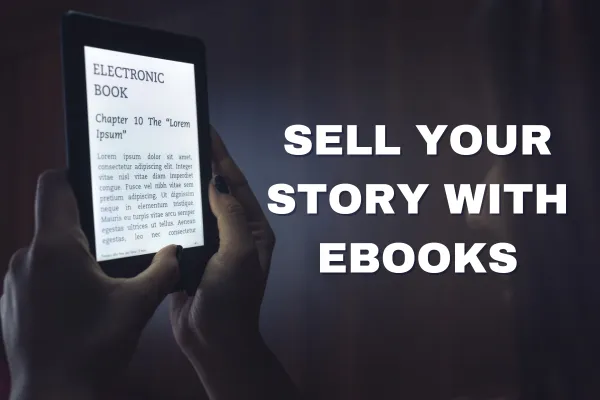
Ultimate Guide: How to Create Your First eBook with AI
“The future belongs to those who learn more skills and combine them in creative ways.” — Robert Greene

Traditional publishing is dead—at least for solopreneurs who want to make a real impact. In today’s digital world, if you’re not leveraging eBooks to build your brand and income, you’re leaving money on the table. With AI tools like ChatGPT, creating a professional eBook has never been easier or more accessible. This guide will show you how to harness the power of eBooks to establish authority, generate passive income, and grow your audience faster than ever before.
Step 1: Getting Started with ChatGPT
Why Use AI for eBook Creation?
First things first—why should you use AI to write your eBook? Well, if you’re a solopreneur, time is your most valuable asset. ChatGPT helps you streamline the writing process by generating content, brainstorming ideas, and even helping with editing. It’s like having a co-author who works tirelessly around the clock!
Setting Up Your Workspace
Before diving in, make sure you have a comfortable writing setup. A distraction-free environment, a cup of your favorite beverage, and a good internet connection are all you need. Open up your ChatGPT tool and let’s get started!
Exploring ChatGPT’s Interface
If you’re new to ChatGPT, take a moment to familiarize yourself with its interface. The tool is intuitive, but understanding its basic features will help you get the most out of it. Think of it as your creative assistant—you tell it what you need, and it delivers.
Prompt Ideas:
“Can you give me a brief overview of how to use ChatGPT for writing an eBook?”
“Explain how AI can assist in writing and organizing an eBook for beginners.”
“What are the key benefits of using ChatGPT for content creation?”
Step 2: Brainstorming and Structuring Your eBook
Brainstorming Ideas with ChatGPT
The first step in writing an eBook is deciding on a topic. If you’re struggling with ideas, don’t worry—ChatGPT can help! Start by asking it to generate a list of topics based on your area of expertise or the interests of your target audience. For example, if you’re in digital marketing, ask ChatGPT to suggest topics like “10 Proven Strategies to Increase Your Social Media Engagement” or “How to Create a Sales Funnel That Converts.”
Creating an Outline
Once you’ve settled on a topic, it’s time to outline your eBook. Outlining is crucial because it gives your book structure and ensures that you cover all the necessary points. Ask ChatGPT to generate an outline for your chosen topic. Here’s a tip: Be specific with your prompts! Instead of saying, “Create an outline,” try “Create a detailed outline for an eBook on social media marketing, including chapters on strategy, content creation, and analytics.”
Organizing Your Content
With your outline in hand, you can now organize the content logically. ChatGPT can help you flesh out each section with bullet points, subheadings, and key ideas. Remember, the goal is to keep your readers engaged, so make sure your content flows smoothly from one section to the next.
Prompt Ideas:
“Give me 10 eBook topic ideas related to [your niche].”
“Create a chapter-by-chapter outline for an eBook on [chosen topic].”
“How should I organize the content in my eBook on [topic] to keep readers engaged?”
Step 3: Writing the Content
Generating Content with ChatGPT
Here’s where the magic happens! With your outline as a guide, start generating content for each chapter. ChatGPT can write paragraphs, suggest phrases, and even help with research. For example, if you’re writing a chapter on email marketing, ask ChatGPT to generate a section on the importance of subject lines or how to craft the perfect call-to-action.
Keeping Your Voice Authentic
While ChatGPT is a powerful tool, it’s important to maintain your unique voice and style. After all, your readers want to hear from you! Use ChatGPT to generate content, but make sure to review and edit it so it sounds like you. A good practice is to mix AI-generated content with your own writing to keep it authentic and relatable.
Avoiding Common Pitfalls
As you write, keep an eye out for repetition and filler content. ChatGPT is great at generating ideas, but it can sometimes produce content that’s too verbose. Be selective about what you include and don’t be afraid to trim the fat.
Prompt Ideas:
“Write a 500-word introduction on the importance of [topic].”
“Generate a section on best practices for [specific aspect of your topic].”
“How can I personalize this paragraph to match my voice as a solopreneur?”
Step 4: Editing, Formatting, and Publishing
Editing Your eBook
Once you’ve written your first draft, it’s time to polish it up. Editing is where your eBook really comes to life. Use ChatGPT to help you with grammar, sentence structure, and even suggestions for improving clarity. But remember, nothing beats a human touch, so give it a thorough read yourself!
Formatting for a Professional Look
Now that your content is in great shape, let’s make it look professional. Formatting is key to making your eBook easy to read and visually appealing. Tools like Google Docs, Microsoft Word, or specialized eBook formatting software can help you with this. Pay attention to fonts, headings, and spacing—your readers will appreciate a clean, well-organized layout.
Designing a Cover
People do judge books by their covers, so make sure yours stands out! You can use tools like Canva or hire a designer to create a cover that reflects your eBook’s theme and appeals to your target audience. A great cover can significantly boost your eBook’s visibility and sales.
Publishing Your eBook
With everything edited and formatted, it’s time to publish! There are several platforms where you can publish your eBook, such as Amazon Kindle Direct Publishing, Apple Books, or even your own website. Choose the one that best suits your goals. Don’t forget to set a price (or offer it for free as a lead magnet) and promote it to your audience!
Prompt Ideas:
“Suggest ways to improve the clarity and flow of this paragraph.”
“What are the best formatting practices for an eBook on [topic]?”
“Give me tips on designing an attractive eBook cover.”
Glossary
ChatGPT: An AI language model developed by OpenAI that generates human-like text based on prompts.
Outline: A structured framework that organizes the main ideas and topics of your eBook into chapters and sections.
Formatting: The process of arranging the text, fonts, headings, and layout to ensure your eBook is easy to read and professional-looking.
Lead Magnet: A free resource offered to potential customers in exchange for their contact information, often used in digital marketing to generate leads.
KDP (Kindle Direct Publishing): Amazon’s self-publishing platform that allows authors to publish and sell their eBooks on Amazon.
Checklist: Your eBook Creation Journey
Before You Start:
Choose a comfortable and distraction-free workspace.
Set up ChatGPT and familiarize yourself with its interface.
Step 1: Brainstorming and Structuring
Generate a list of potential eBook topics.
Select a topic that aligns with your expertise and audience interest.
Create a detailed outline for your eBook.
Organize your content flow logically.
Step 2: Writing the Content
Start writing with the help of ChatGPT.
Ensure your voice and style are consistent throughout the content.
Review and refine content to avoid repetition and filler.
Step 3: Editing and Formatting
Edit your draft for clarity, grammar, and flow.
Format your eBook for a professional look (fonts, headings, spacing).
Design an attractive and relevant cover.
Step 4: Publishing
Choose a publishing platform (Amazon KDP, Apple Books, etc.).
Set a price or decide to offer your eBook as a free lead magnet.
Promote your eBook to your target audience.
Final Thoughts: Your eBook Journey Begins Here
Writing an eBook with ChatGPT is like having a secret weapon in your entrepreneurial toolkit. It saves you time, sparks creativity, and helps you produce a high-quality product that can elevate your brand. Whether you’re using it to generate leads, establish authority, or simply share your knowledge, an eBook is a smart investment in your business’s future.
And remember, this guide is just the beginning! If you want to dive deeper into AI tools, automation, and entrepreneurship, check out iHustle University for more resources, courses, and coaching.
Happy writing, solopreneur! Your first eBook is just the start of something amazing.
